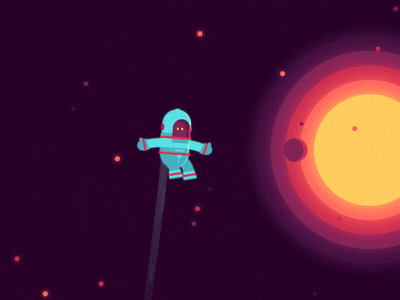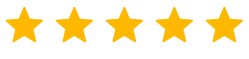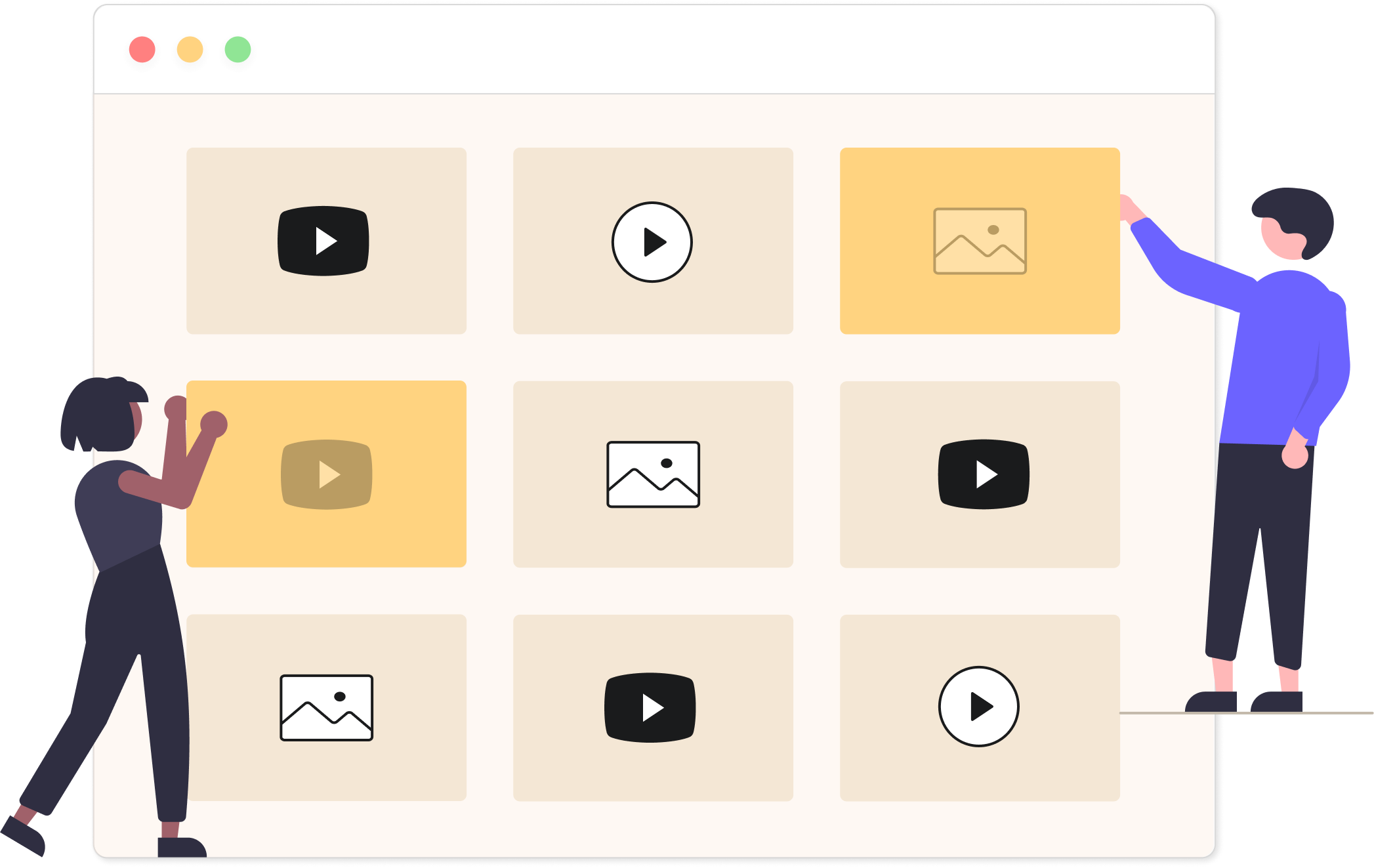Adding an animated GIF gallery to your website has never been easier
Here’s a quick rundown of how you can add a funny, entertaining GIF gallery to your website with Modula.
Step 1 – Creating your gallery
First, you’ll need to either create a new gallery or edit an existing one. You should find creating your first gallery using Modula really easy, but if you run into some issues here’s a brief explanation that should clear things up for you.

- To create a new gallery, head to Modula > and click “Add New”.
- This will automatically take you to the gallery edit screen so you can start working on your gallery right away.
Step 2 – Upload your animated GIFs
Next, upload your animated GIF images to your Modula gallery. This is after choosing what we hope are some seriously funny GIFs.

To do this, click Upload Image Files, Select from Library or simply drag your animated GIFs into the gallery edit area to upload and insert your images into your gallery.
Step 3 – Publishing your gallery
The final step is to Publish your new animated GIF gallery for the world to see, and copy & paste the shortcode onto any post or page where you want it to appear.
And that’s it! You’ve now created an animated GIF gallery!